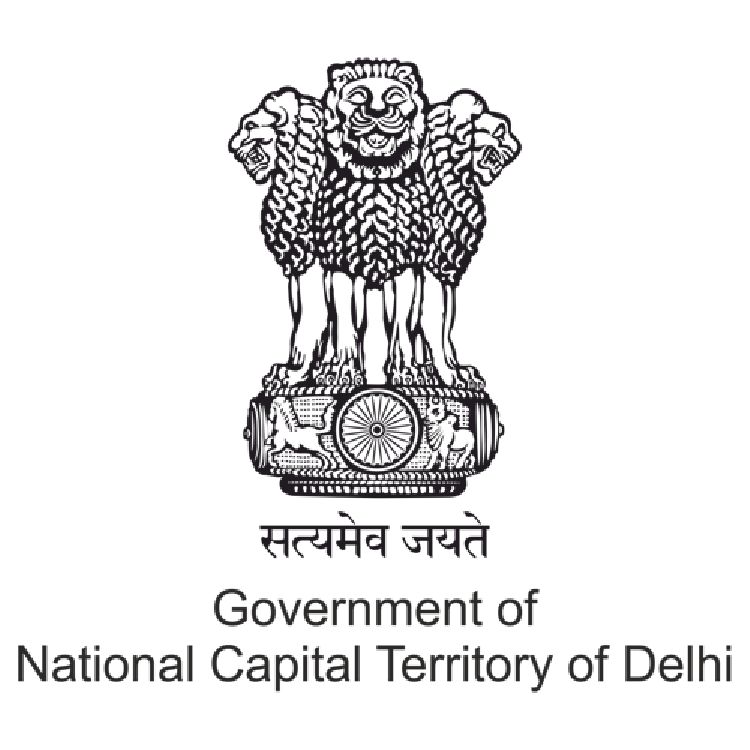Overview of Excel interface
Workbook vs Worksheet
Basic formulas & functions
Cell referencing (Relative, Absolute, Mixed)
Logical Functions: IF, IFS, AND, OR, NOT
Lookup Functions: VLOOKUP, HLOOKUP, XLOOKUP, INDEX, MATCH
Text Functions: LEFT, RIGHT, MID, LEN, TRIM, CONCATENATE, TEXTJOIN
Date & Time Functions: TODAY, NOW, DATEDIF, TEXT, EDATE
Math Functions: ROUND, ROUNDUP, ROUNDDOWN, CEILING, FLOOR, MOD
Error Handling Functions: IFERROR, IFNA
Array Formulas and Dynamic Arrays: FILTER, SORT, UNIQUE, SEQUENCE
Data Validation (Dropdowns, Rules)
Text to Columns
Flash Fill
Remove Duplicates
What-If Analysis: Goal Seek, Scenario Manager, Data Tables
Creating and formatting charts
Combo charts
Sparklines
Advanced chart types (Waterfall, Funnel, Histogram, Pareto)
Customizing axes, labels, and legends
Creating Pivot Tables
Filtering and Sorting
Grouping Data
Calculated Fields & Items
Slicers and Timelines
Creating Pivot Charts
Power Query (Get & Transform)
Power Pivot: Data Model, Relationships, DAX basics
Dashboard creation (with interactive elements)
Recording Macros
Assigning Macros to buttons
Introduction to VBA (Visual Basic for Applications)
Modules, Procedures
Basic VBA commands and MsgBox
Loops and Conditions in VBA
Importing from Text, CSV, Web, and Databases
Connecting and refreshing data sources
Using Queries to clean and transform data
Conditional Formatting (with formulas)
Custom Number Formats
Using Themes and Templates
Protection: Sheet and Workbook Protection, Cell Locking
Track Changes and Comments
Sharing and protecting workbooks
Co-authoring in Excel (Online)
Printing and Page Setup for Reports
Minimum: 10th or 12th pass (basic computer knowledge preferred)
Recommended: Graduate or currently pursuing graduation (especially in Commerce, Science, Business, Data, or IT fields)

Course Code : CCC

Course Code : TALLY - 01

Course Code : CCC+

Course Code : ADCA
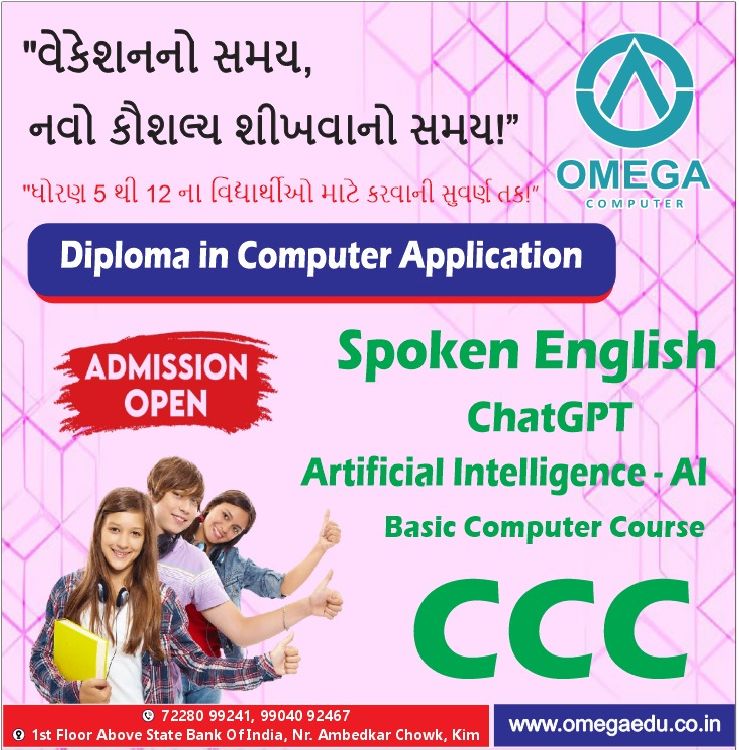
Course Code : DCA
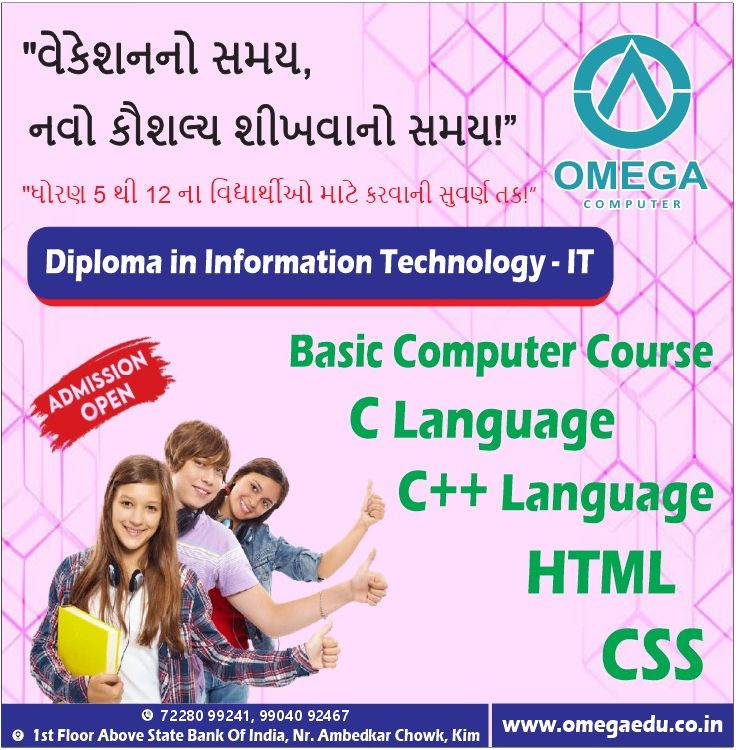
Course Code : DCA - IT

Course Code : FOR KIDS
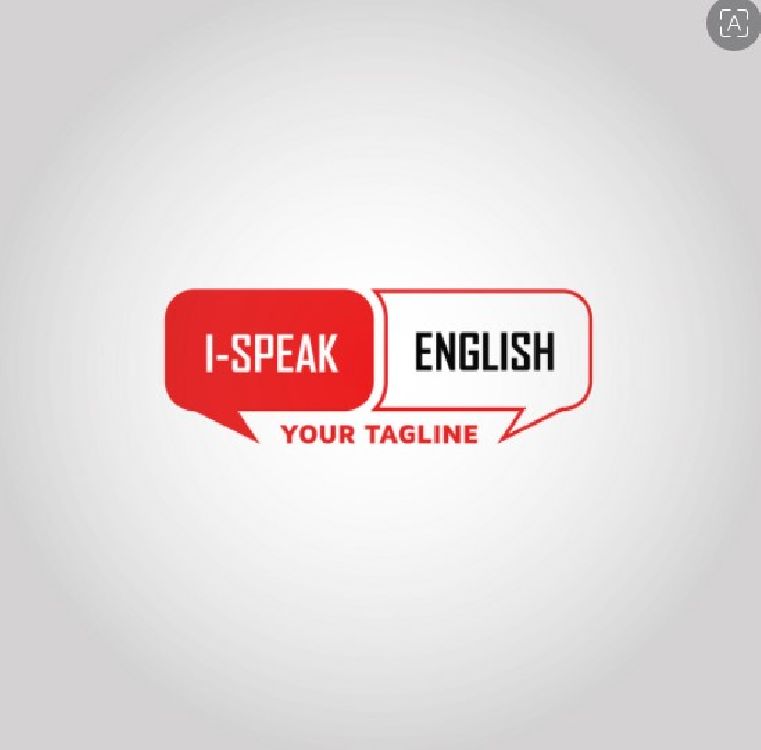
Course Code : FOR BEGINNERS

Course Code : TALLY - 02

Course Code : ADCA - IT

Course Code : TP - 01

Course Code : TP - 02

Course Code : S-BCC

Course Code : PERSONAL BATCH
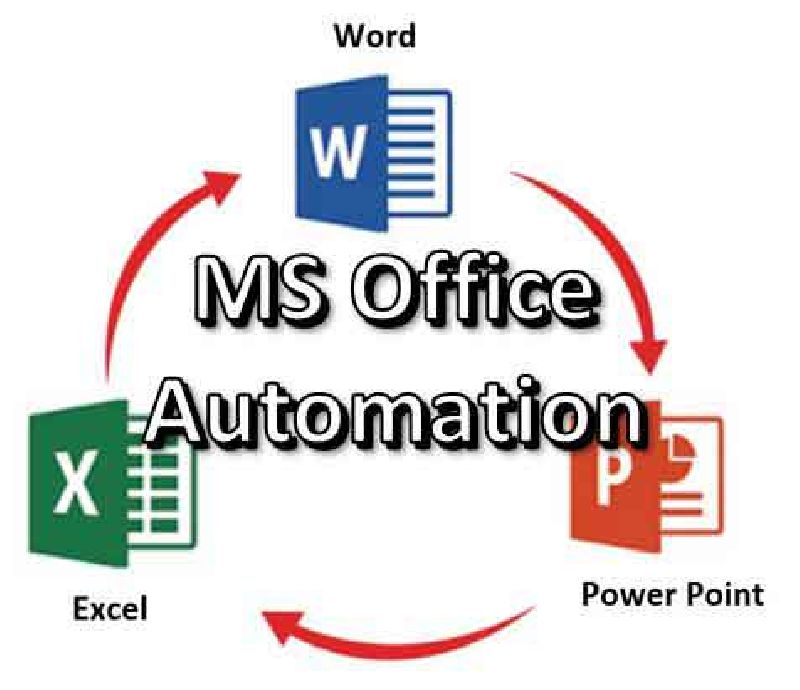
Course Code : S-DOA
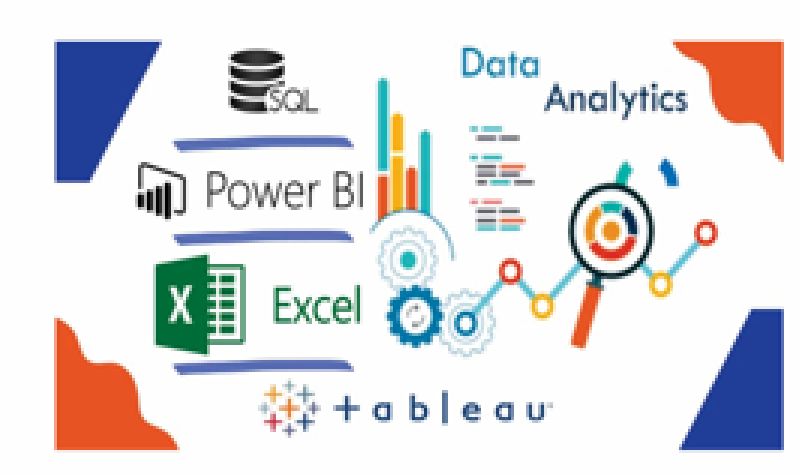
Course Code : S-AD-OA

Course Code : S-CL
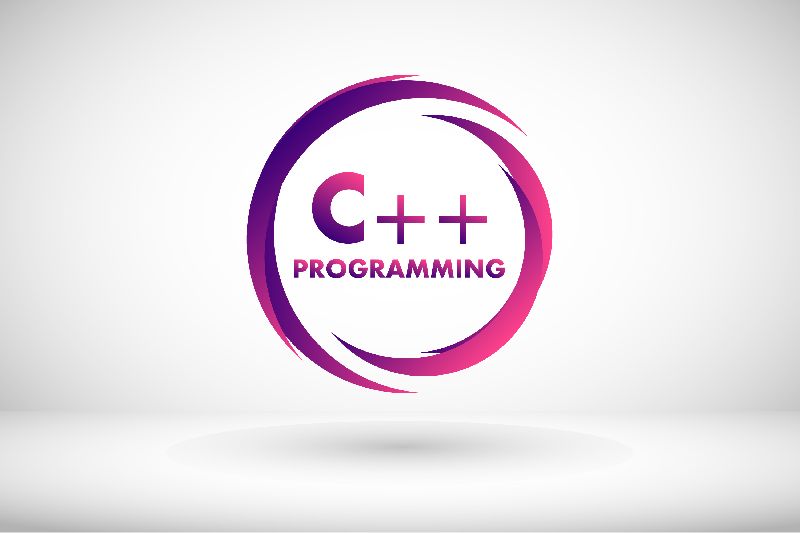
Course Code : S-CL ++

Course Code : S-HT

Course Code : S-HT-5
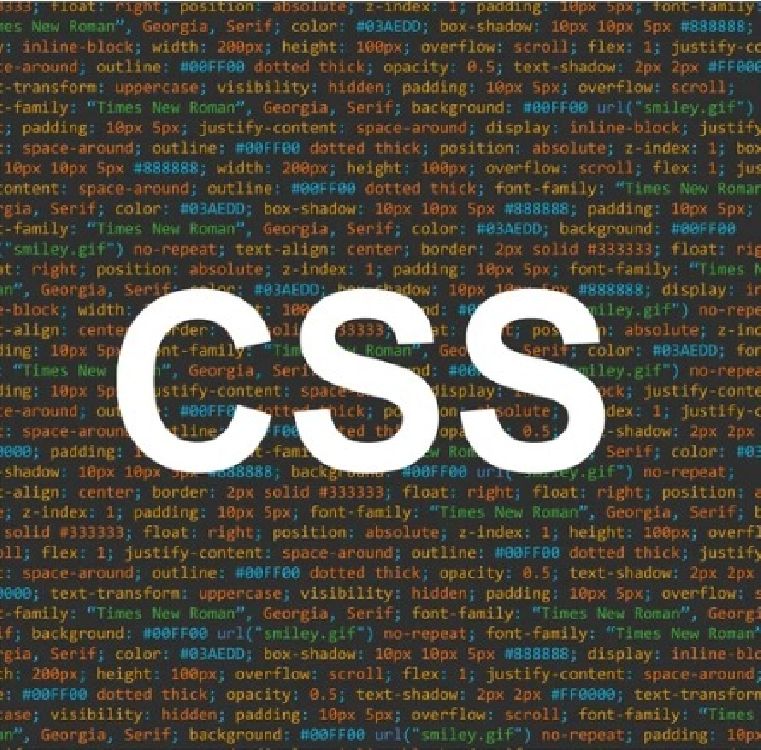
Course Code : S-CSS

Course Code : S-CSS3

Course Code : S-CPP

Course Code : S-ADE

Course Code : M-DIPLOMA LANGUAGE

Course Code : S-DS

Course Code : S-MADC

Course Code : S-CAE

Course Code : CCC

Course Code : TALLY - 01

Course Code : CCC+

Course Code : FOR KIDS
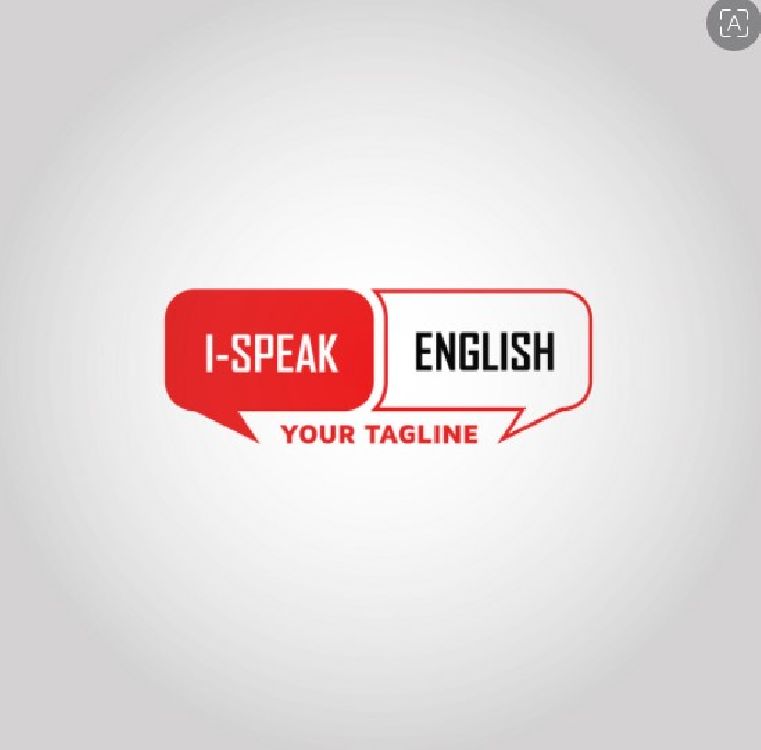
Course Code : FOR BEGINNERS

Course Code : TALLY - 02

Course Code : TP - 01

Course Code : TP - 02

Course Code : S-BCC

Course Code : PERSONAL BATCH
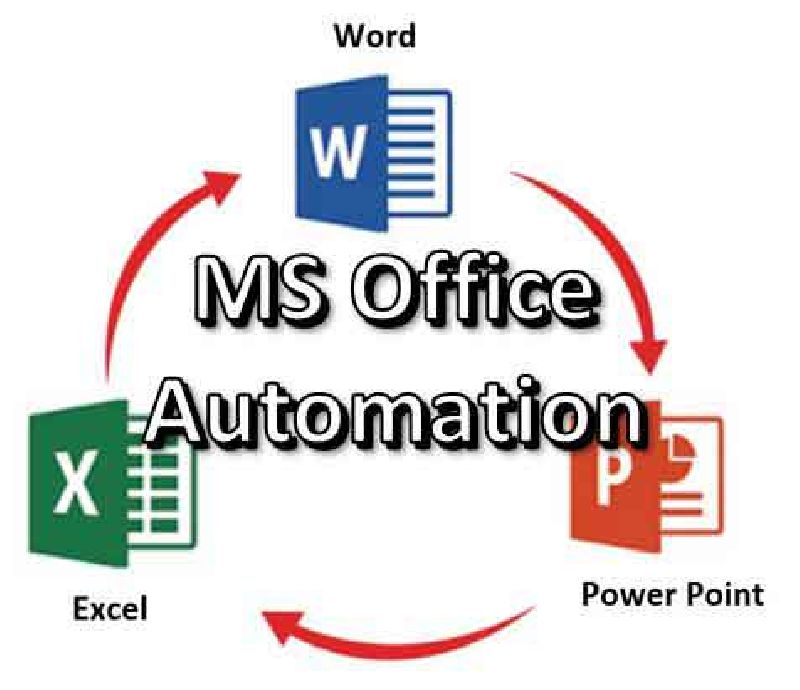
Course Code : S-DOA
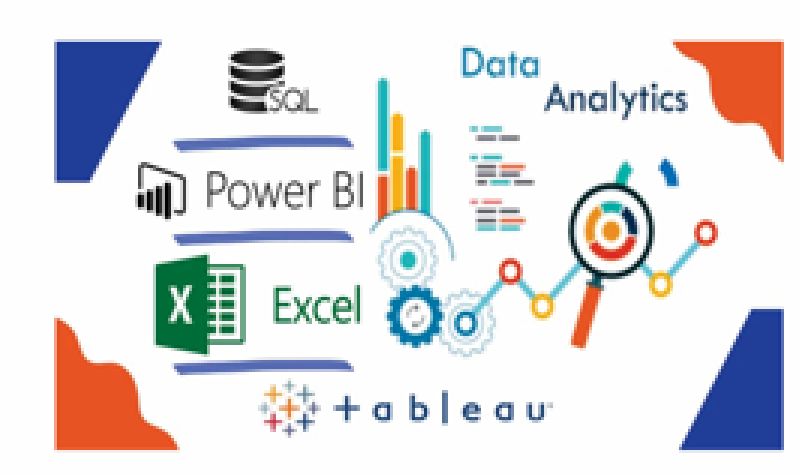
Course Code : S-AD-OA

Course Code : S-CL
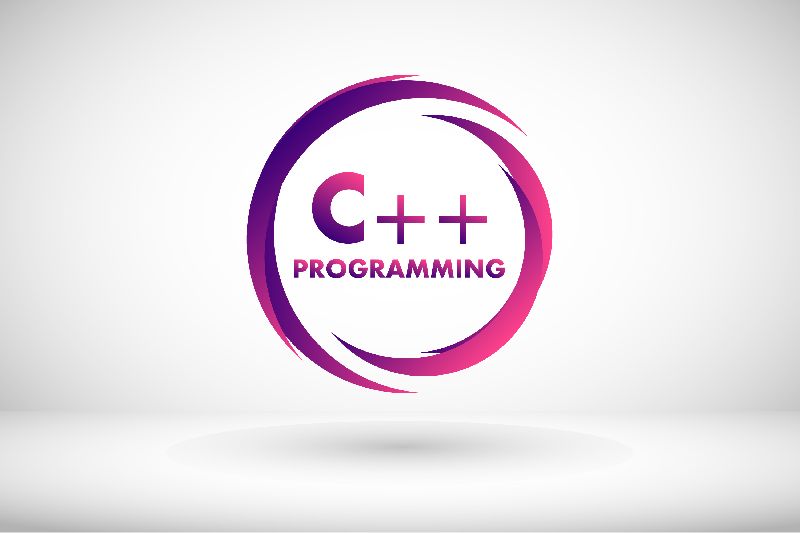
Course Code : S-CL ++

Course Code : S-HT

Course Code : S-HT-5
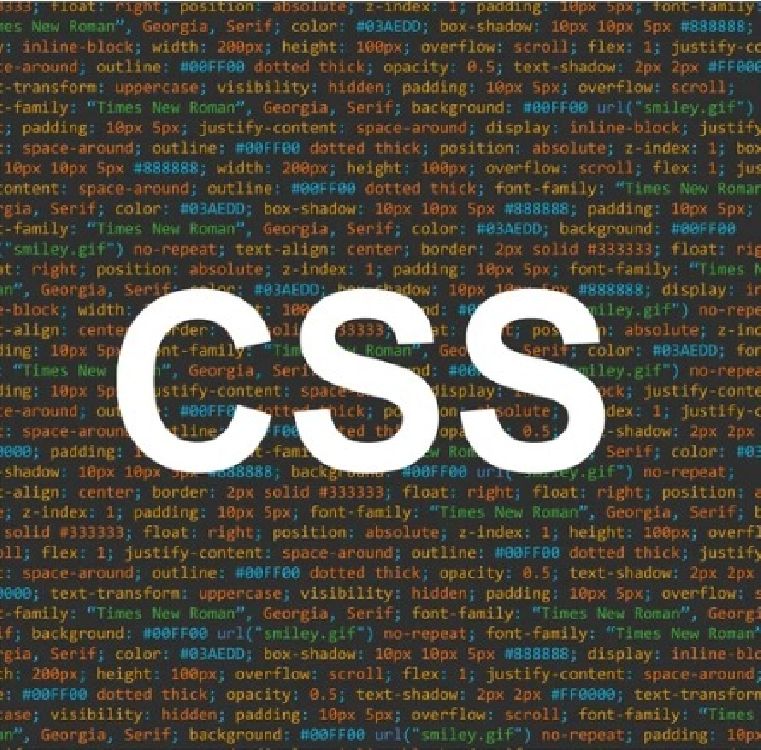
Course Code : S-CSS

Course Code : S-CSS3

Course Code : S-CPP

Course Code : S-ADE

Course Code : S-DS

Course Code : S-MADC

Course Code : S-CAE

Course Code : ADCA
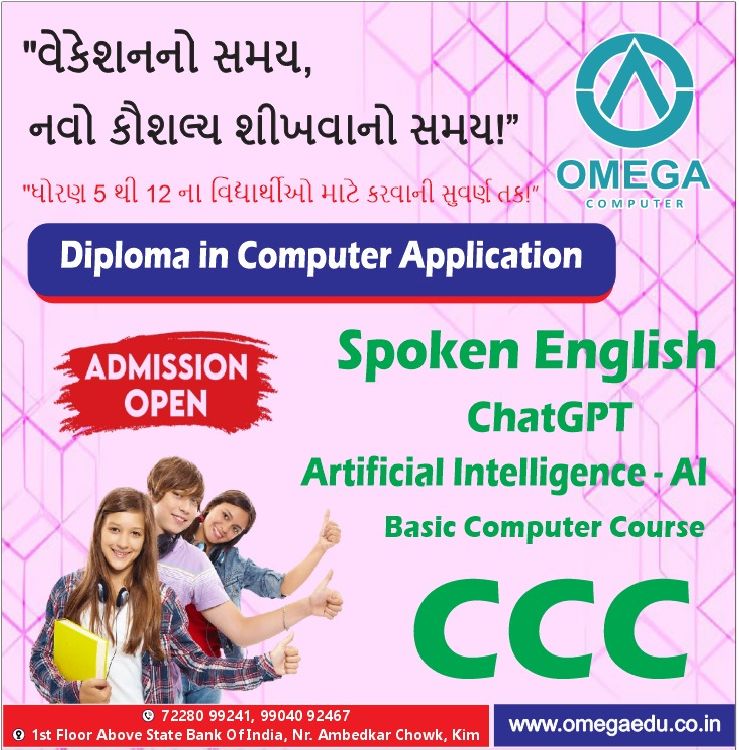
Course Code : DCA
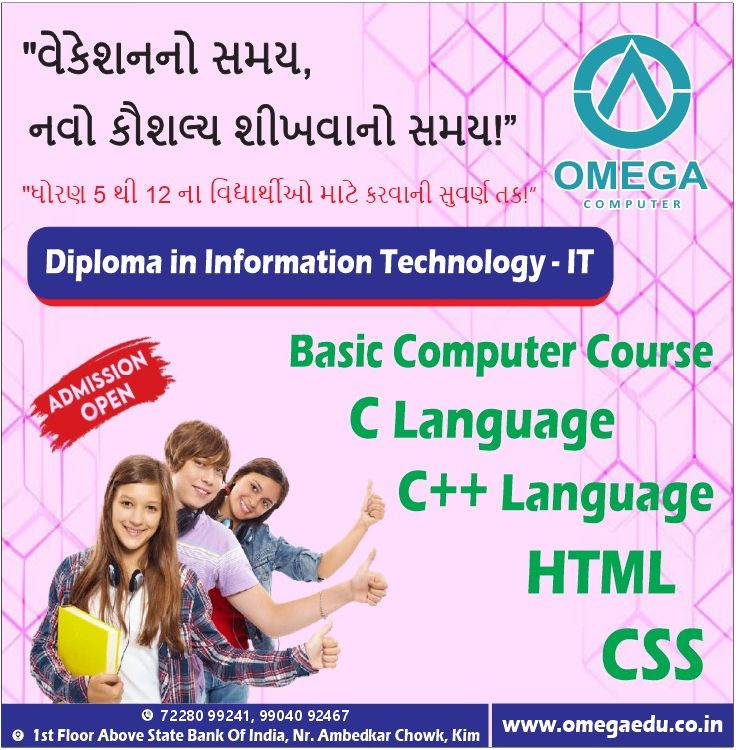
Course Code : DCA - IT

Course Code : ADCA - IT

Course Code : M-DIPLOMA LANGUAGE
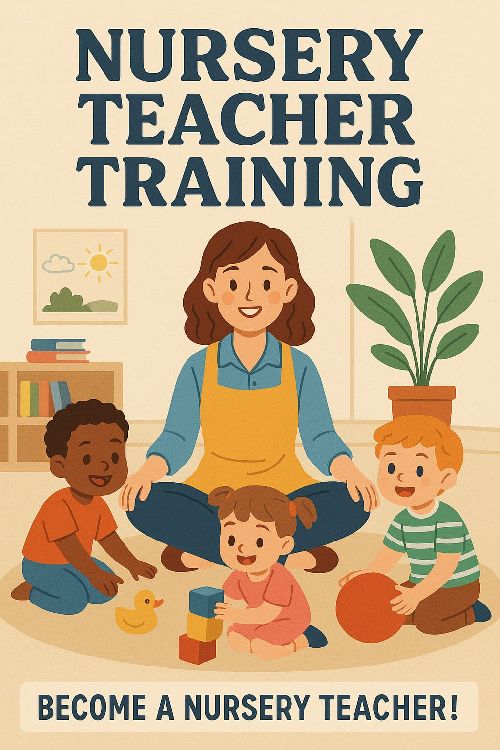
Course Code : M-NTT
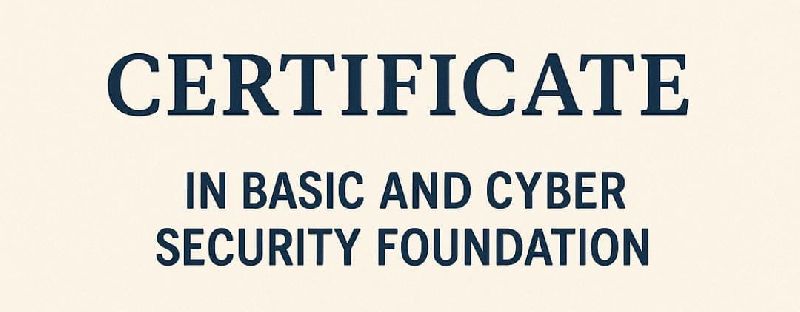
Course Code : M-BC
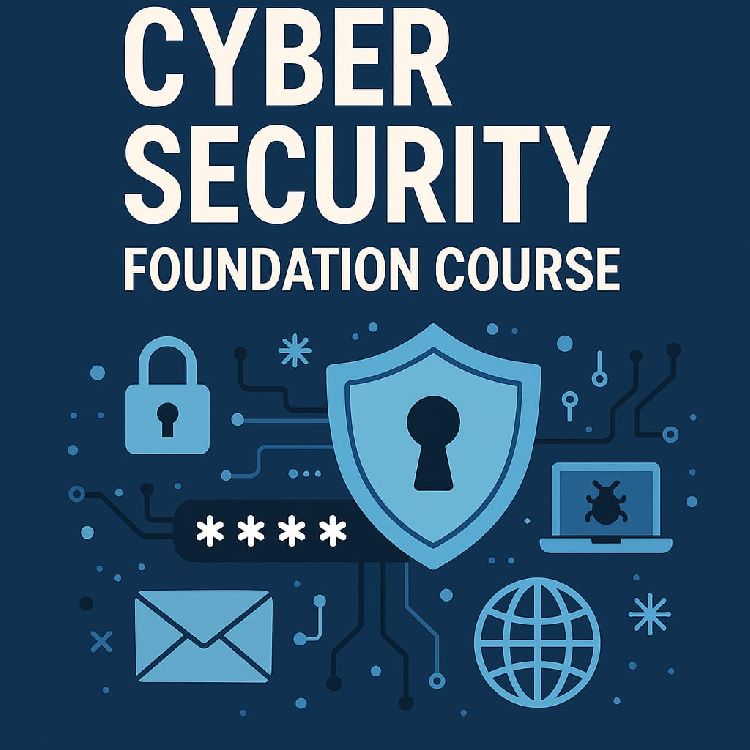
Course Code : S-CSFC

Course Code : M-D-NTT
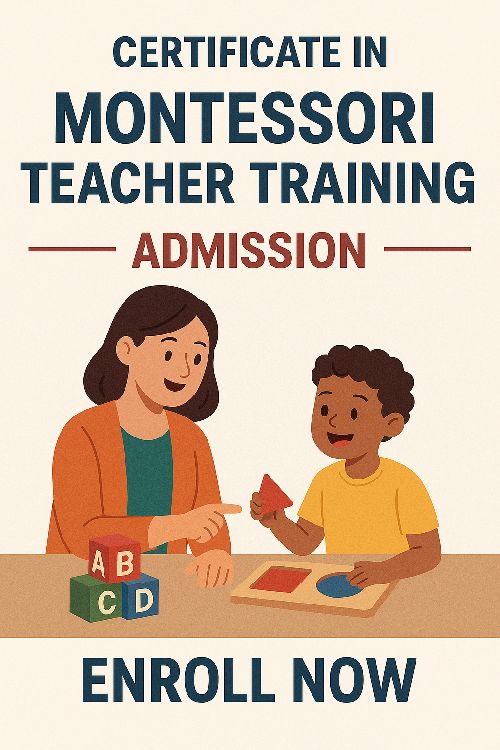
Course Code : MTT
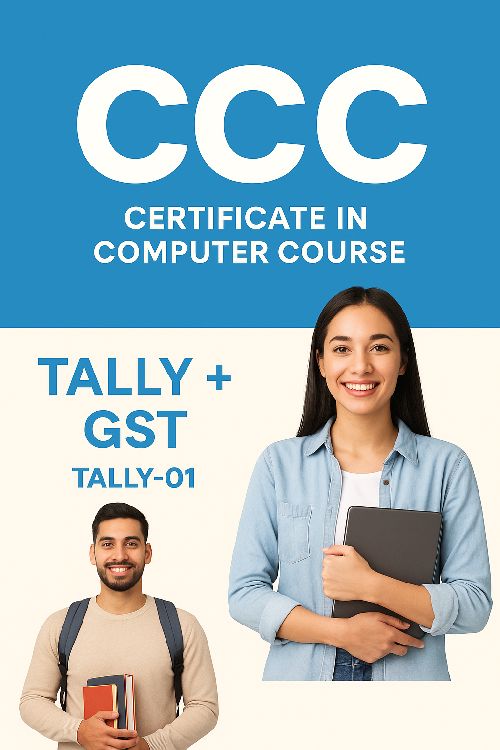
Course Code : M-DCA01
Course Code : M-ENGTY